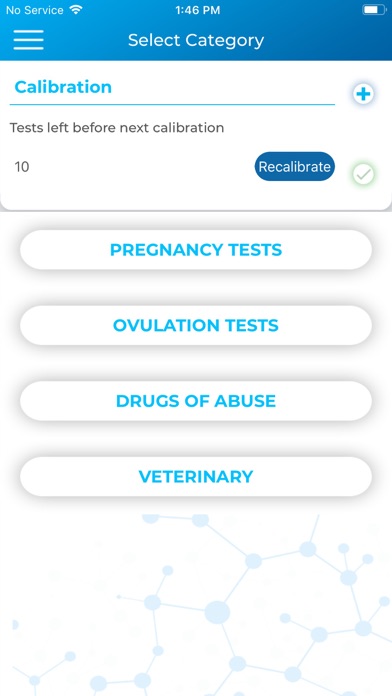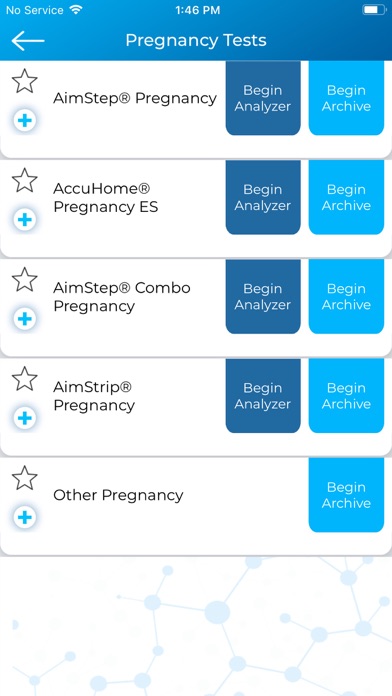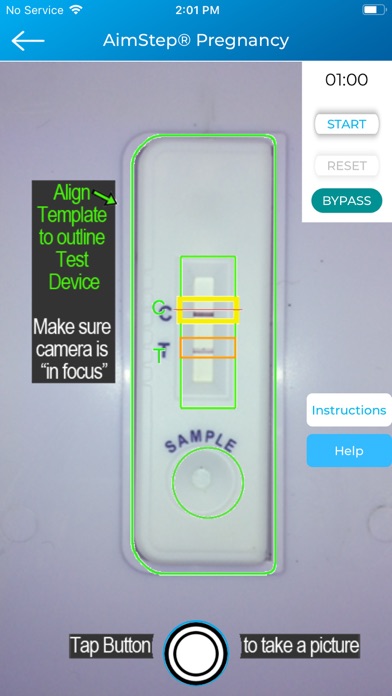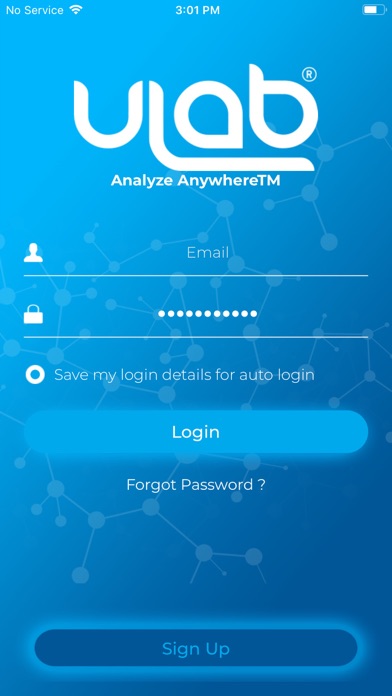
uLab Germaine app for iPhone and iPad
Developer: Germaine Laboratories Inc.
First release : 19 Sep 2019
App size: 31.17 Mb
uLab® Mobile empowers users to "Analyze Anywhere" with the ability to test in a variety of settings such as at home, in a lab, in a factory, or in the field. Results are securely archived and can be accessed through the uLab® app or online. The patented uLab® system can be used in different technological fields such as agriculture, animal health, environmental, food safety, industrial and medical.
The most popular uses for uLab® Mobile include analysis of diagnostic tests for Pregnancy, Ovulation, Drugs of Abuse, and Urinalysis. uLab® Mobile can be used on a variety of testing formats to include agglutination cards, colored pads, ELISA plates, lateral flow devices, midstream devices, test strips, and tablet tests.
uLab® mobile app can analyze any object including diagnostic test devices and stores results in the cloud. The app is used in conjunction with the optional patented uLab® Optic Chamber, PAS (Picture Analysis Software) and DAS (Data Analysis Software). The app can be used by anyone, anywhere, with minimal training; connecting test results with doctors, patients, lab technicians or any user. The app coordinates users to take a picture of a test device or test object and transmits the picture and other data via wireless connections to the uLab® cloud-based PAS & DAS. Within seconds the analysis is completed, and test results are transmitted back to the uLab® App. Using the uLab® Optic Chamber is optional and incorporates advanced Calibration options and optimized lighting to produce the best environment for accurate results.
uLab® Archive is a unique separate feature included with the uLab® app that provides a permanent secure record for test results that have been visually interpreted. After a diagnostic test device has been performed and visually interpreted (such as a Pregnancy Test), using the uLab® Archive feature, a color picture of the result is taken and transmitted to your account. Results are securely stored for future access and can be printed or emailed at any time. HIPPA compliant stored results can be accessed using either the uLab® App or online login to our website. The Optic Chamber is not required when using uLab® Archive, however it will improve the quality of stored results.